
1000+
customers

50+ countries
across the world

Outsourcing leader
since 2008

Technology-driven
services

Stringent
quality processes
Expert Opinions for Streamlining the Data Entry Process!
Last updated: 05 Mar, 2024 By Bibin Dominic | 6 Minutes Read
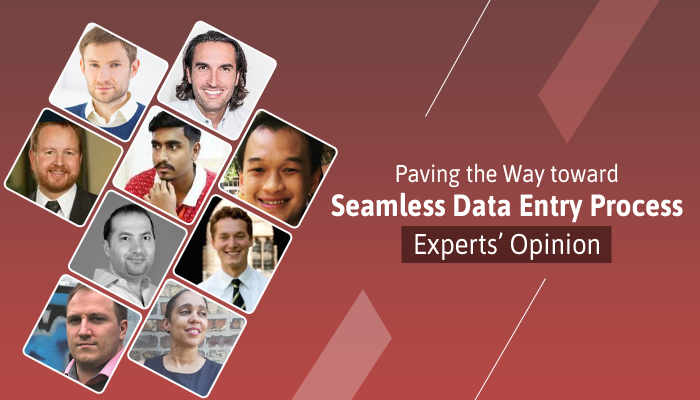
We are well aware that the data entry process plays a vital role throughout every industry. The pertinent approach in technology related to data entry solutions has made the task time-efficient and seamless to carry out. Today, there are many software in the market which is making tedious data entry tasks effortless to carry out and are maintaining the utmost accuracy in the same. In this article, we will bring to the table 10 expert opinions of industry professionals on what makes the data entry process seamless with the use of technology.
Expert opinions on what makes the data entry process seamless:
1. Supervision, Experience, and the Right Tools

I think that every data entry process requires some elements. Without them, the process can be pointless, time-consuming, and not worth it. So, if you want to make the data entry process seamless in any industry-
Firstly, there must be approval of the board or supervisor in any company or department. Without such formal consent and support, no data analysis process makes sense. Because even if you manage to implement the tools, no one will use the results of the analysis without such consent. So the organization must adopt the data-driven-company model. Without this, any efforts do not make sense.
Secondly, there must be a team with experience. Basing junior analytics implementation will end in a painful disappointment. Invest in your analysts so your company could truly benefit!
Thirdly, a proper selection of tools is essential. Maybe we don’t have to start immediately with complicated solutions. Let’s start with simpler solutions that are easier to implement and work with.
We should gradually introduce new tools or solutions, but only if we are sure that those already present are used 100%, and nothing more can be squeezed out of them.
Fourthly, let’s not set unrealistic goals. Let’s start with some small improvements made on the database. These do not have to be critical elements, but the systematic implementation will allow us to move to more advanced and time-consuming elements of data analytics.
2. Automation is Key to Streamlining Data Management

Why input data manually? We are already in the age of automation, and no company should be spending hours on the payroll when the same money, or less, can be invested in software which can do these tasks for them. Whether you’re updating prospect information or tallying sales numbers, CXMs (the new generation of CRMs) can do this all for you for pennies on the dollar.
It’s true that training employees so that they’re able to use these programs effectively will require an investment. However, once your team members know how to use software to manage data effectively, your processes will be far more efficient than any small hotkey hacks can help you gain.
3. Have a Single-Step Data Entry System

The critical rule for data entry is that it should only be entered once into a system. This improves customer satisfaction, increases efficiency, and reduces errors. I was the CFO or Director of Operations for companies, and I stressed this repeatedly when we developed processes.
The one point of entry is usually the customer providing data to the company. Having the customer tell employee info and then that employee entering it into the company’s systems is technically two steps (customer to an employee and then employee data entry to the system). It’s better for the customer to be able to enter the info directly into the company’s systems rather than having an employee do it, providing significantly better customer service.
Once in one system, that data should always transfer digitally within that system and to other systems. It should never have to be re-entered. This may mean mapping data from one field or location in a system to other parts of the system that use the same data. It may mean building data files that automatically export out of one system and then are imported into another system that needs the same data. Almost every system can do this. For example, Microsoft Flow automates workflows across all Office 365 products.
4. Eliminate Repetitive Excel Typing
Ronald D’souza, Working at Angel Jackets
Some of the data you enter in Excel may require repetition time and time again. To avoid repetitive typing, you can make entry easier by selecting from a list.
As you are entering data, press Alt-Down Arrow and pick from a drop-down menu.
5. Integrate Marketing Tool and MIS system with API

We are in the printing industry, and both our sales and manufacturing data revolve around two tools, our CRM and marketing tool (HubSpot) and our MIS system, which we use to monitor jobs in our factory and also create quotes for clients.
One of the main ways we made our data entry seamless is we integrated both systems together via API. Whenever client-related data is entered into our MIS system, it pushes over to our CRM tool, so we don’t have to enter the same data twice. Another integration we did was any quotes we did for clients in our MIS system is also pushed to HubSpot. This gives us a record of all the quotes we created for that client, including all their jobs too.
6. Have a Single Platform in Place like CXM

Being in the VoIP industry, we collate and analyze a lot of data. What has been game-changing for us is implementing a CXM (customer experience management) platform.
CXMs are the next generation of CRMs. We need to unify where data is housed, and CXMs provide an accessible portal for administration, HR, sales, marketing, and customer service teams.
Without a unified SaaS platform, your team will constantly be engaged in cross-referencing to see if data is up to date, often copying and pasting, then pinging teammates to let them all know of an update. This is a nightmare scenario that destroys productivity. Let automation do it for you in a single unified platform.
7. Invest in CRM (Customer Relationship Management) Software

I lead the growth efforts for the SaaS company, Attio. We create an enterprise CRM, and so understand a thing or two about making data entry seamless!
With CRM, the power of your chosen software comes almost solely from the information you have stored on a business or contact. How do you know when and what you last spoke about? What do your colleagues know about them? Have you previously approached them for sale? What did they say about that approach if you had? All of these super valuable questions can only be answered if you have detailed data stored; data management solutions are the key.
Therefore, I think the best bet for a seamless data entry process is not to do it at all and instead purchase software that is capable of doing it for you.
8. Use Automation and Helper Tools

Break a big data entry task into smaller, ideally standalone, pieces. Each piece should focus on short repetitive tasks. This reduces the chance of errors, and with manual work, it’s easier to pick up speed when repeating short and simple steps. It provides a good overview of the whole process, + it is easier to optimize it, both the pieces and the whole process.
Automate what’s possible with tools, integrations, or custom code.
What can’t be automated, try to use the following approach and “helper tools” from simplest:
-
Use copy-paste as much as it reduces typos
-
Text expanders or similar saved text
-
Excel or Google Sheets, using formulas and scripts to prepare the information for data entry
9. Preparation is Needed against Data Strikes

“Data strikes” can result when the frustration/trust level from data entry spikes and can negatively impact company profits, staff morale, and client satisfaction. What are the 3 signs of a “data strike”? First, if you are listening, you will hear frequent, blunt, and open team complaints. Second, if you are watching, you will see occlusions developing in the process flow. Third, if you can get the inside scoop, you will be alerted that in order to meet their outcomes, the staff is risking data loss and cyber-attacks through renegade redirection of data input into unapproved systems. To avoid these costly “data strikes” and create seamless data entry processes, begin soliciting the expertise of the key users early in the planning and design phases.
10. Create Control Management Excel Sheet for Data
Syed Ali, Digital Marketer Film Jackets
To make data entry easy and simple, create a control management Excel sheet. It helps keep everything in the record, like numbers, person names, companies, etc. Create columns for each number and alphabetic in a spreadsheet. Ensure to save your file in a format that can be opened on any device.
Conclusion
The software-structure-based data entry process is what we see as the future of data entry. With the help of CRM tools and various software, it has become really convenient to manage and move data. We will surely see further enhancements in technology related to data entry in the years to come, streamlining the data entry processes to an even greater extent.
But, this process costs more to every industry. On the other side, businesses can also opt for another option, i.e., outsourcing. If you are looking for the best solution to manage your data entry process in a faster, cheaper, and better way, contact Cognessol at +1 646 688 2821 or drop an email at [email protected].
Latest Blogs

This site is protected by reCAPTCHA. Google's Privacy Policy
and Terms of Service apply.









