
1000+
customers

50+ countries
across the world

Outsourcing leader
since 2008

Technology-driven
services

Stringent
quality processes
A Quick Comparison Between Xero and QuickBooks Accounting Software
Last updated: 25 Jan, 2024 By Ashish Rana | 6 Minutes Read
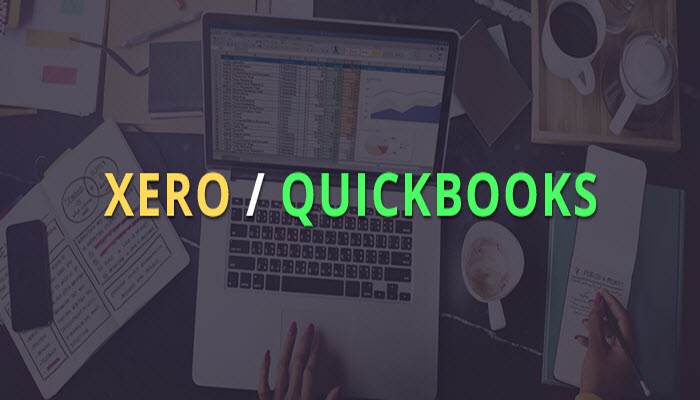
Considering the variety of accounting alternatives on the web, it’s difficult to understand what to pick with regards to you, your company, as well as your tax liabilities.
Fortunately, we have examined the list and learned about the most favored accounting software on the market to the common people and outlined their advantages and disadvantages in accordance with your requirements.
XERO Accounting Software – Appropriate For Medium Sized Companies
Advantages:
- Bank Feeds: Helps make banking as well as reconciliation effortless and fast
- Neat user interface
- Consists of Cloud computing, which signifies there exists hassle-free integration with external applications
- Easy accessibility to the same files as your customers
- Continuously up-grading with automated updates
- Integrated payroll with automated superannuation paybacks
- Very simple to use and has fantastic customer service
Disadvantages:
- Tends to be quite sluggish in case your business is run on the web or your business tends to make an increased volume of sales by means of PayPal
- Is unable to support ETP’s, or else referred to as exchange trade products (you essentially have to always keep a working Excel sheet or make use of Xerox’s tracking code method)
- No integrated “Debtor Chasing”, that is something a company requires so as to make sure payments are settled by the due date
QuickBooks Accounting Software – Appropriate For Smaller Businesses
Advantages:
- Extremely Well-liked: As per BusinessKnowledgeSource.com, it was selected as the most favored accounting software in 2010
- Attributes consist of:
- Accounts payable as well as accounts receivable
- Payroll
- Stock and bills
- Checks/credit transaction capabilities
- Offers direct internet access in order to network with others to have any kind of queries or issues resolved instantly.
- Fairly inexpensive ($199.95 for the desktop variation) and certainly less costly as compared to employing an accounting professional
- Trial offer period to check if the software is going to suit your business requirements
Disadvantages:
- Created specifically for smaller businesses, that can be a “pro” for a few as well as a “con” for others based on what is required for your business
- Serves businesses with somewhat limited accounting requirements, thereby, doesn’t provide a lot of accounting procedures utilized by experts
- Have had a number of issues with internet safety: if you are using the online type of QuickBooks (which a lot of people do), you have the chance of revealing crucial fiscal data to online hackers and the public
- Restricted in the variety of products you may list for inventory purposes.
Read Also: Making a Choice Between QuickBooks and Xero
If you have any kind of unanswered queries or feedback regarding any accounting software, or just require assistance on tax preparation services, let us be aware of at Cogneesol or give us a phone call at +1 646-688-2821. We are specialists in the area of accounting outsourcing services and want to hear from you!
Latest Blogs

This site is protected by reCAPTCHA. Google's Privacy Policy
and Terms of Service apply.








