
1000+
customers

50+ countries
across the world

Outsourcing leader
since 2008

Technology-driven
services

Stringent
quality processes
Best Ways to Avoid Making a Mess in Quickbooks Online
Last updated: 31 Jan, 2024 By Harinder Pal Singh | 6 Minutes Read
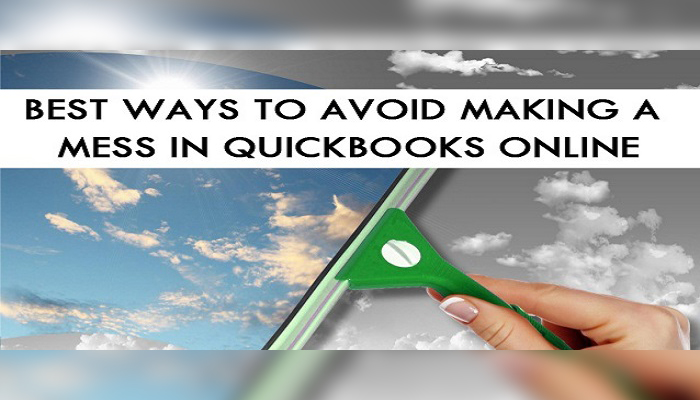
There was a time when accounting was the most difficult task for every business. But with the changes in technology in the 21st Century, businesses can now perform this daunting task easily. It has opened the ways for various dynamic options, transforming accounting process dramatically. With the availability of efficient software in the market, the accounting process has become relatively easy. According to reports, approx. 37% of small businesses in the US are using cloud-based applications. It seems to be growing by more than double to 78% by 2020.
The purpose of the software is to provide an easy way to streamline things efficiently. Similarly, accounting software, especially cloud-based applications has come up as a “Knight in Shining Armour” for accountants and businesses across the world.
One of the most popular cloud-based accounting applications is QuickBooks. It is a product of Intuit. QuickBooks has become one of the most used cloud-based accounting applications and has made the process of calculations really easy. According to a survey report, 46% of small businesses are using QuickBooks to manage their book of accounts.
QuickBooks has two versions, one is a Desktop Application and the other is QuickBooks Online. The one that is used most commonly by small businesses is QuickBooks Online, as it is available at an affordable cost and is easy to use.
But that does not mean they can be used by anyone without proper training and practice. Without the proper knowledge, it is difficult to use them and it can lead to lots of problems.
QuickBooks Online Tips to Leverage the Software to its Fullest
Get Training and Practice
The word training usually creates an impression in our mind that it will be boring and tough. However, training is important to use any software and becomes more so when software involves dealing with accounts.
Secondly, practice how to use QuickBooks Online (QBO) as practice makes you perfect. So any person who is going to manage accounts using QBO should be well trained and should have spent ample time practicing before handling accounts so that no errors are made as QBO is a powerful accounting tool that has a lot of features to learn and understand.
Build a Strong Foundation
If you have a strong foundation, then you can build or rebuild anything on it. Likewise, in QBO, you should build a strong foundation of the chart of accounts and products and service list, as these are at the core of the software. The transactions are recorded and controlled by a chart of accounts and product and service lists. You should focus more on customizing your chart of accounts and product and service list precisely.
It’s all about the Bank and Credit Card Statement
Cash-in and Cash-out transactions in the QBO bring transparency between your credit card spending and bank transactions. Proper cash flow is the backbone of any business, regardless of its size. Initially, if you want to enter cash in or cash out a transaction in the QBO that accurately matches your bank statement, learn QuickBooks Online tips. It can help you can do it easily without spending hours of time in correcting the entries.
For example: If your bank statements show that you have deposited $5000, then likewise it will be reflected in your QBO. In this way, your bank and credit card statements act in tandem and are coordinated by QBO.
Learn How to work with downloaded banking transactions
Half knowledge is always a dangerous thing and when accountants start using accounting software without appropriate training and skills, it leads to a big mess because they lack the knowledge to perform many operations using the software. This becomes a bigger issue when downloading banking and credit card transactions. You should keep 2 simple things in mind while downloading a bank statement:
- Downloaded transactions do not replace bookkeeping:
Many of the small business owners who are new users have the misconception that QBO is only used for downloading bank and credit statements. However, there are many more features in it that help you maintain your books smoothly.
- Each and Every downloaded transaction should have the correct vendor/company name and category:
Most of the users make the mistake of accepting transactions in QBO without verifying their categorized name. This can lead to a waste of time when the re-categorization of the transaction has to be done if the expenses or income is not assigned appropriately.
In a nutshell, accounting is about keeping an account of income and expenditure and accurate business accounting is important for the well-being of every business. An accountant should be smart enough to manage the tasks appropriately and to avoid any kind of mistake because that can reflect on the company’s reputation so it is better to understand some QuickBooks online tips to maintain accounts efficiently.
If you are not a pro at using Quickbooks Online accounting software and need help with the same, you can outsource the work to a company that provides experienced staff to get your task done. Contact Cogneesol and make your work easier with Quickbooks accounting services. Call us now at +1 833-313-3143 or email us at [email protected].
Latest Blogs

This site is protected by reCAPTCHA. Google's Privacy Policy
and Terms of Service apply.








